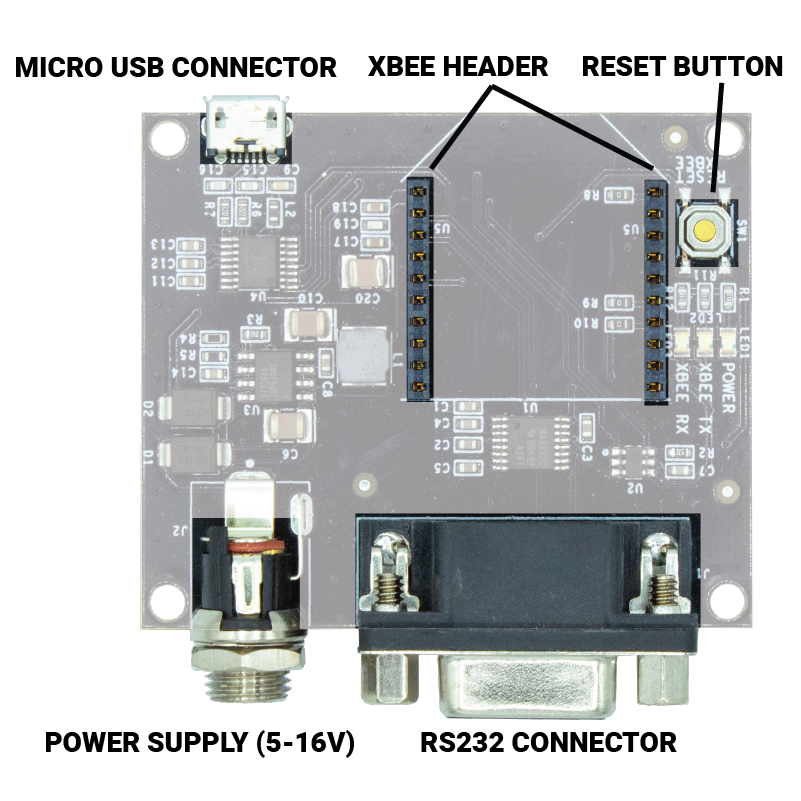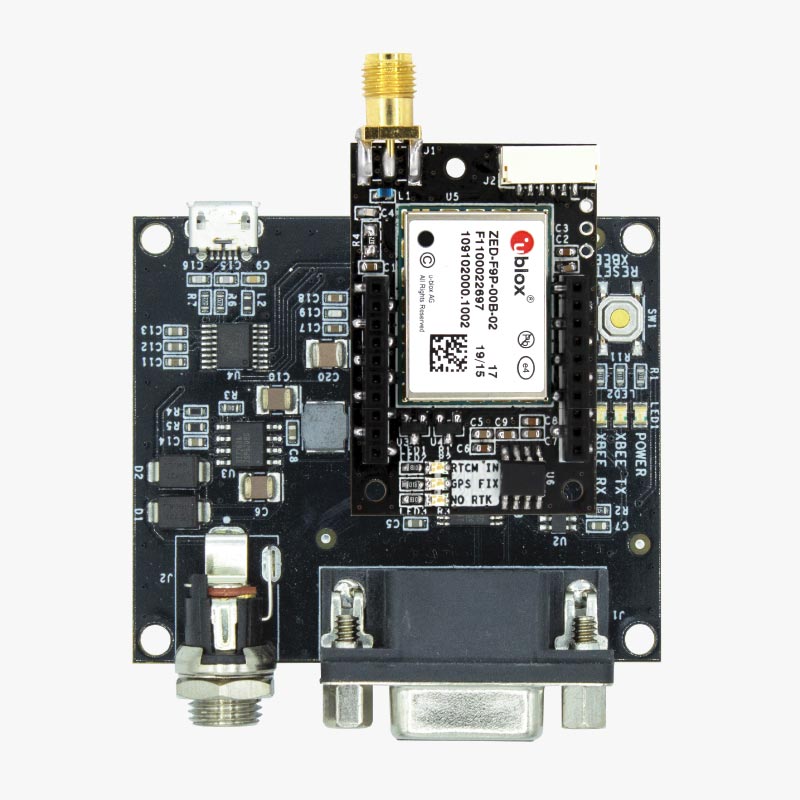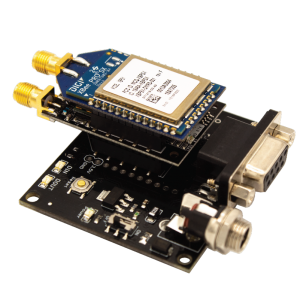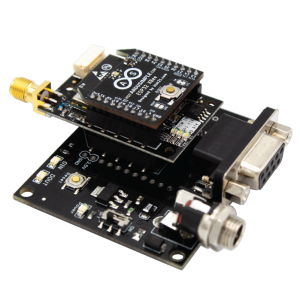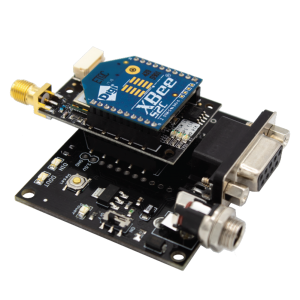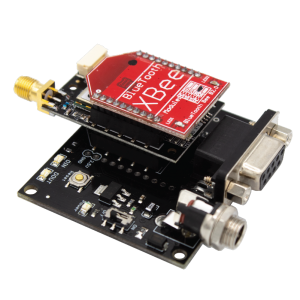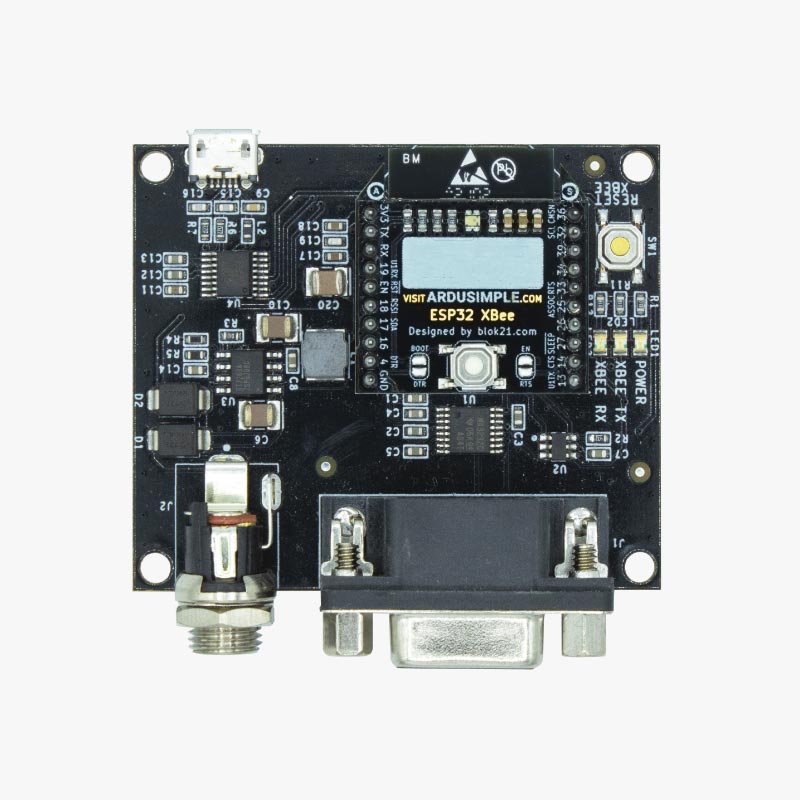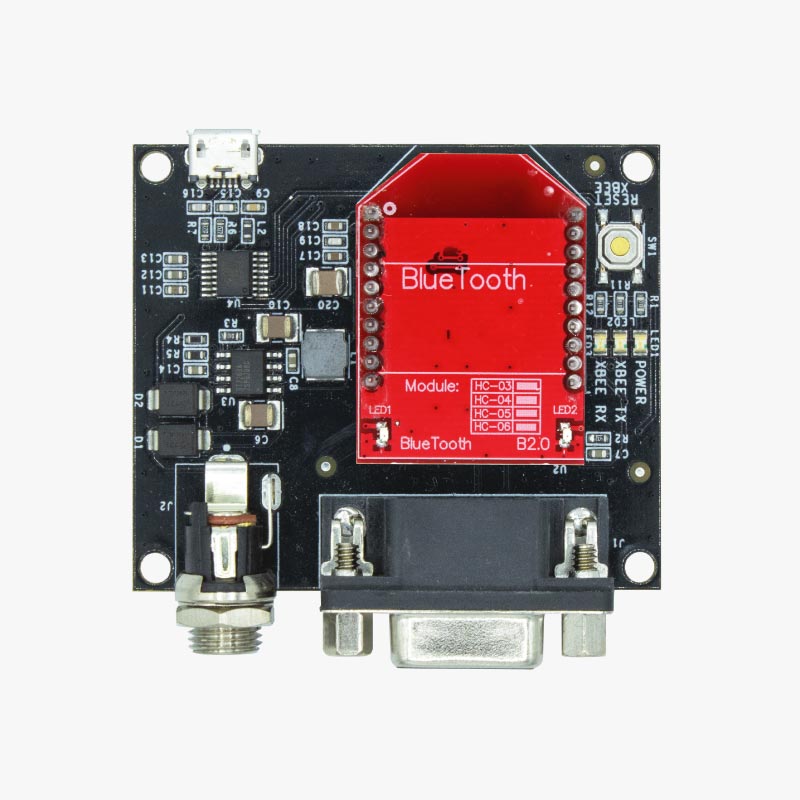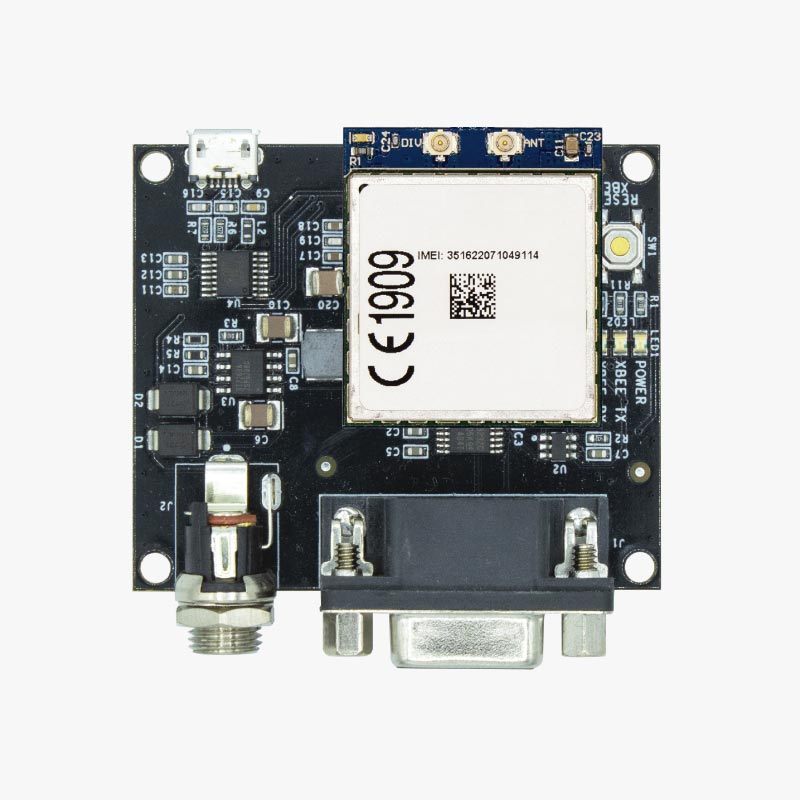RS232-to-Everything adapter hookup guide
Hardware overview:
The ArduSimple RS232-to-Everything adapter lets you convert any XBee compatible device into a RS232 device. This opens up a completely new set of uses cases that we will try to explain in this page.
The adapter is simple, and has the following inputs:
- Power supply (5-16V): 5/16X32W thread, 2mm center pin. Center pin positive (12V), outer shell negative (GND).
- RS232 connector: DB9 female, only TXD, RXD and GND are connected. Handshaking lines are disabled.
- XBee socket: connect any XBee compatible device, up to 1A output.
- Micro USB connector: will connect to whatever is plugged in the XBee socket.
- Reset button: in case you want to use it.
Use cases:
Let’s now go through a list of use cases for this board. If you have another use case in mind or the guide is not clear enough, remember that you can always contact us.Use your simpleRTK2B ZED-F9P base station with any RTK receiver:
You have a Trimble, Topcon, Agleader, Leica, Novatel, Topcon, CHCNav, Hi-Target, South, Emlid RTK receiver. Check their documentation, many of them have serial port input for RTCM3 MSM corrections. If this is your case, let’s make use of it.
Take your existing LR/XLR base station with simpleRTK2B.
Take an ArduSimple-to-RS232 adapter and plug a LR/XLR radio on top. Now this unit will be outputting RTCM corrections that you can use with any RTK receiver supporting RTCM 3 protocol.
Use your RTK base station with simpleRTK2B ZED-F9P rover
You have a Trimble, Topcon, Agleader, Novatel, Topcon, CHCNav, Hi-Target, South, Emlid RTK Base Station. Usually they come with a propietary radio, so you can only connect with their RTK rovers. But some of them, also output RTCM3 corrections through serial port. Let’s make use of this to connect our simpleRTK2B rover.
Take a ArduSimple-to-RS232 and plug a LR/XLR radio on top. Connect it to your RTK Base Station serial port which is sending RTCM 3 corrections.
Now take your simpleRTK2B LR/XLR rovers and it will already receive automatically the corrections from your base station 🙂

 and
and