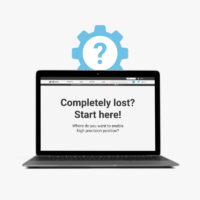Using git with the programmable simpleRTK2B-SBC
Contents
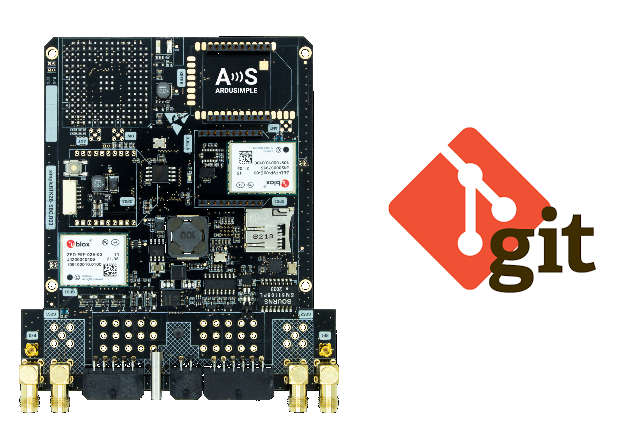
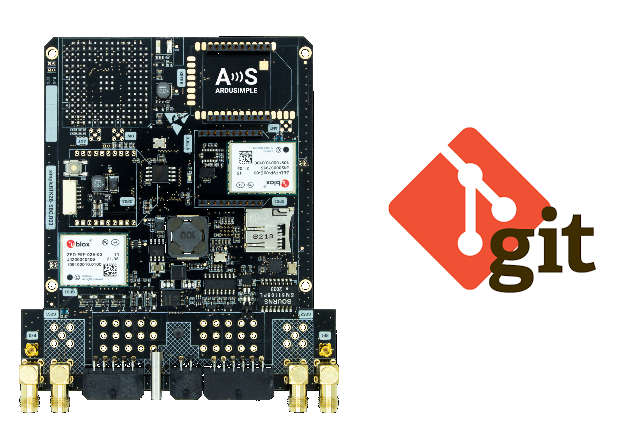
In this tutorial we will explain how to take advantage of the version control tools on SBC.
During the development of the applications for SBC, you need to move multiple files back and forth from SBC to PC. Normally you clone a repository in your computer with git, cause is safer there, modify the code and finally move the files to the SBC to test them.
SBC is seen from your PC as an Mass Storage Device and can be also used to store a repository clone. So, you can easily stay updated to the latest version, upload your latest changes and be sure your programs are not lost if your SBC flash is erased or corrupted for any reason.
To clone a repository on your SBC, select your SBC HDD, named SBCFLASH and clone any repository there as usual.
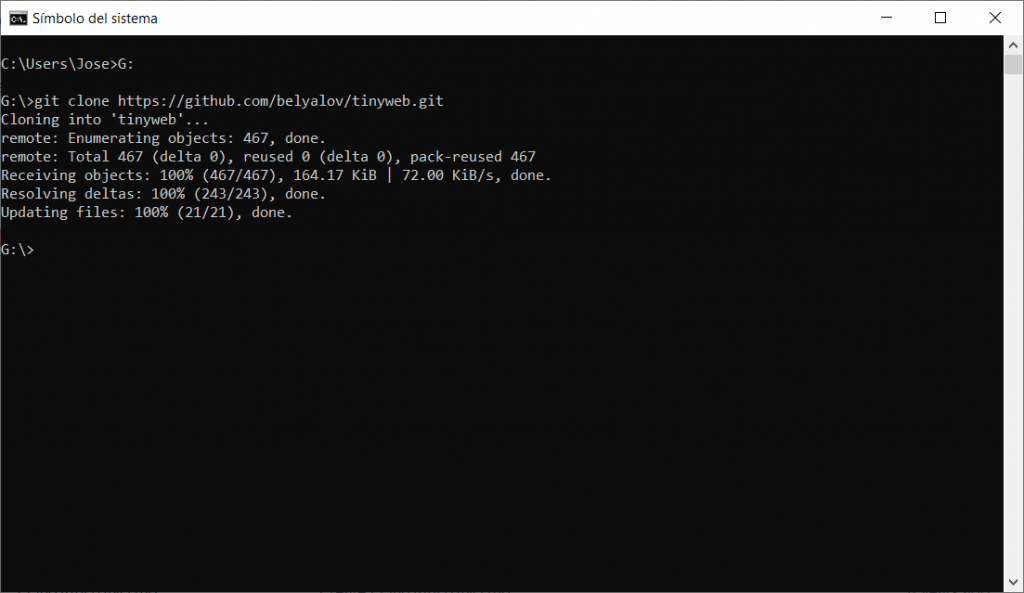
Now you have your repository cloned, you can use the standard push/pull methods as always.
To use your repository, you can simply import the module as any other module:
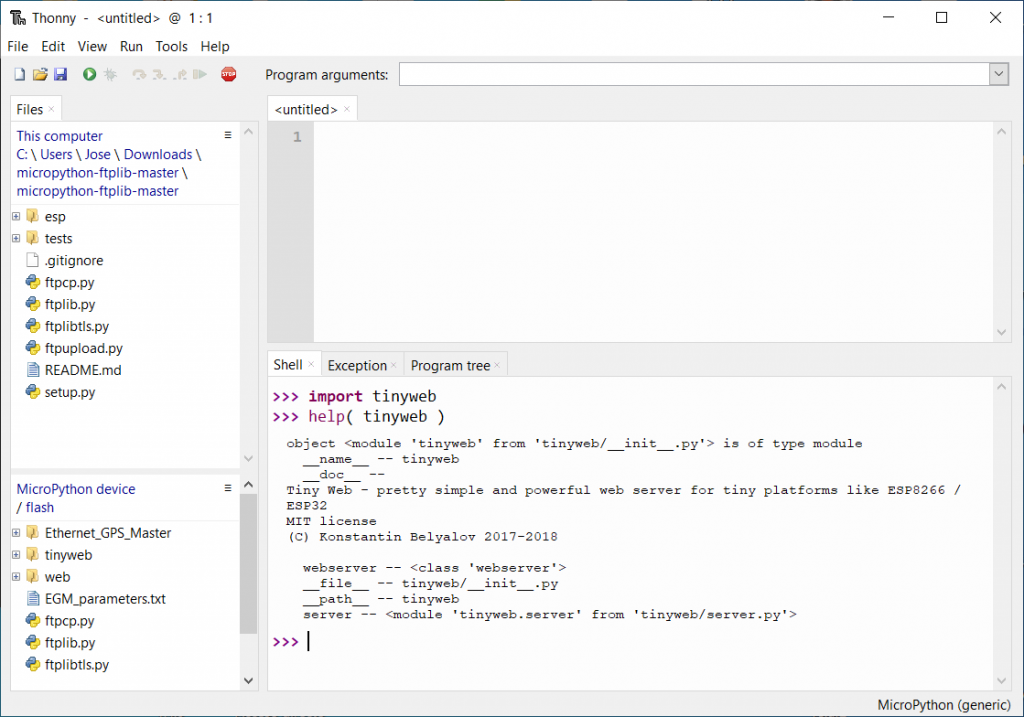
 and
and